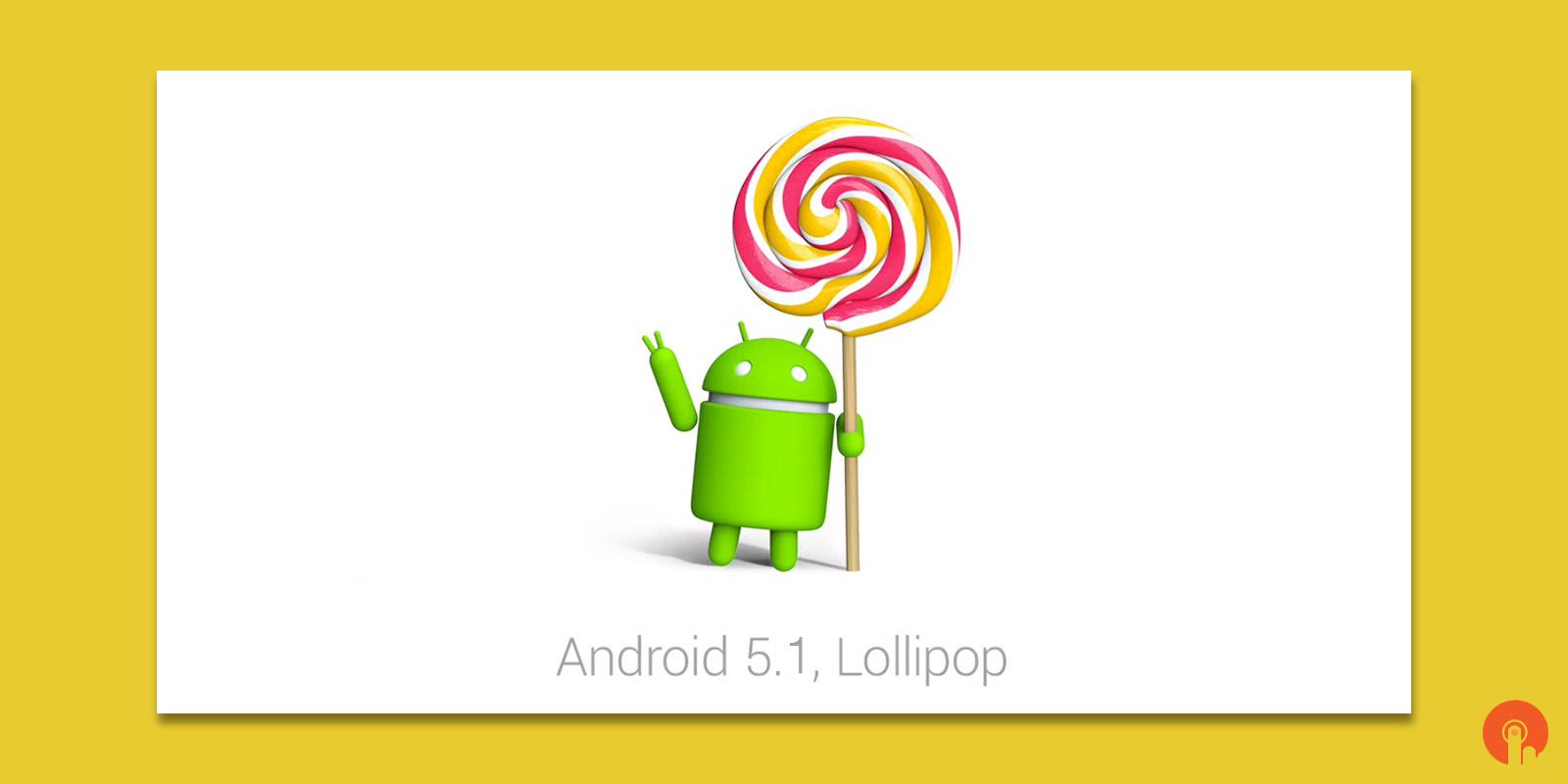
Latest Release Version of Android Lollipop 5.1
This week Google has published links to its Android 5.1 update factory images for three Nexus devices, with more on the way Android 5.1 Lollipop is upon us, and the update is just starting to become available for Nexus device owners, beginning with factory images for the Nexus 5, Nexus 10 and Nexus 7 (2012). Android 5.1 is the first big maintenance release for Lollipop. Google first released Android 5.0 Lollipop in October, but quickly released both an Android 5.0.1 and 5.0.2 software update aimed at fixing bugs and improving performance.
The Android team has officially announced the Android 5.1 update on its official Android blog. Google last month released Android One smart phones in Indonesia running Android Lollipop build 5.1 the announcement comes complete with a few update details, including support for multiple SIM cards, Device Protection and high definition (HD) voice. You’ll also get Wi-Fi and Bluetooth shortcuts in Quick Settings…Another highlight was the built-in Device Protection, which will make sure the device is locked when lost or stolen, until signed-in using a Google account. Interestingly, Device Protection once enabled requires a Google account sign-in even if someone resets the device to factory settings.
Features of Lollipop 5.1:-
Quick settings tweaks:- The quick-settings menu in Android 5.0 is a big improvement providing better information and more useful tools to keep you from diving down into the full settings menu.
HD VOICE AND DUAL SIM SUPPORT, AND NEW APIS:- We’ve heard about HD voice already working for some folks. Android 5.1 also introduces dual SIM support as a built-in Android feature and New APIs for developers in Android 5.1 will make it easier for developers to have their apps intelligently interact with dual-SIM phones.
SCREEN PINNING:- An app from the recent apps list and ”pin” it to the home screen. This means that you can’t back out of that app – it stays on screen until you unpin it.
Device Protection:- Device Protection will allow a user to remotely lock their device if it gets lost or stolen. This will prevent your phone from being used until you log in with your Google account.
Animation Clock app:- Google and its Android team are all about even the subtlest of animations, something that is obvious in the updated stock Clock app. As you scroll between the alarm, world clock, timer, and stopwatch pages, each icon now shows off a little animation.

